11 Mar 2015
SCI is pleased to share further details on the updated Forums.
The forums are open to all, and offer you a great opportunity to share your news and updates. So, whether you have an event planned or want to start a discussion about a hot topic in your field, why not add a post to the forums?
We have introduced new functionality to the forums to make them more user friendly. We are pleased to let you know that it is now easier to add images, links and even format the text used for your posts.
Below, we have provided a few more details about the additional features.
Formatting Text
When you create a new post or reply to an existing post, you will see an updated tool bar above the text box where you can enter your post.
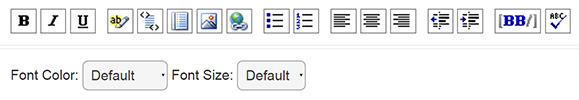
The tool bar is styled to be similar to the menu found in software packages like Microsoft Word. As can be seen, you can change the colour and size of your text. You can also make it bold, italics underline and highlight it.
You can change the alignment of posts from left, to right aligned or aligned centrally. You can also insert tabs so there is a margin between the border and the start of the text, and put your text in a numbered or bulleted list.
You also now have the option to spell check your text before you share it through the forums.
Inserting Images*
In order to insert images, you will need to have a web address (url) for the image. The website administrator for your organisation’s website will be able to let you have a url for any images that you want to use.
To insert an image, please click on the image icon and when prompted enter the url for the image and a description of what the image is.
When you preview your post, your image will display.
Inserting Links
You can insert links to other websites or other pages in the SCI website. To insert a link, please click on the link icon and when prompted, enter the url for the page you want to link to. You will also be prompted to add a description – this will be the word or short phrase that will show up as the link text.
You can link to selected websites such as YouTube, Google Maps and Vimeo using the Codes Tag.
We hope that you enjoy the improved forum and look forward to seeing your discussions online.
If you have any questions or comments, please contact us using the link below.
*Please note that you must have the permission of the image owner to use any images that you wish to use in the forums.
