12 Apr 2013
The first phase of a long-term project to update and develop our website to better meet the needs of current and potential members, partners and customers has just been completed.
We worked with our website development agency to identify solutions to issues and concerns raised by members and identify new ways in which we can better showcase the Society.
As a result, several new features have been put onto the SCI website and changes made, that enhance its usability. Further details on these new features and enhancements are provided below:
Showcasing the society
As the majority of visitors to our website come to the home page first, we want it to fully represent the breadth of activities that SCI is involved in. We have therefore introduced a rotating slideshow onto the home page as a means to showcase who we are and what we do. The slideshow enables us to promote up to eight activities or areas of our work at any one time in a very visual way.
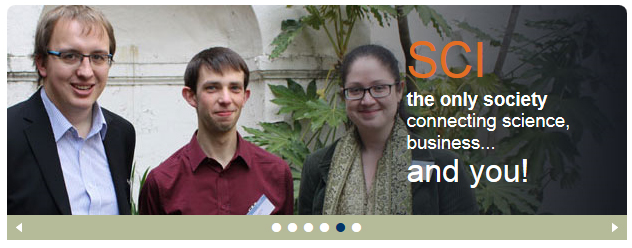
Example slideshow slide
You can either let the slideshow rotate automatically, or you can use the arrows or dots on the bar at the bottom of the slideshow to move between slides.
Events search and display
We have introduced a new SCI Events Search box to make it easier for you to find events.
You can now select to have all future events displayed. Alternatively, you can search for future events by selecting Future Events and entering a search term, selecting a technical or regional group or selecting a month and or/year.
We have also taken the opportunity to introduce an events archive. You can search for SCI events that have run since January 2010 by selecting Past Events and entering a search term, selecting a technical or regional group or selecting a month and/or year.
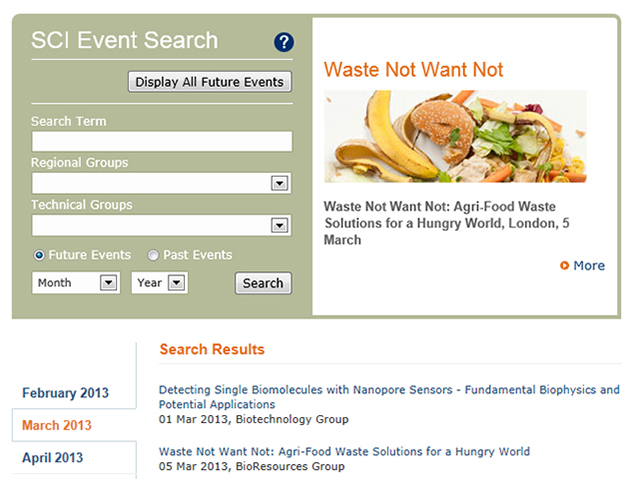
Event Search box and exmaple results
We have also changed the way event search results are displayed. Search results are now split by year and month, making it easier for you to look through your search results.
Simply click on the months to the left of the search results to move between the results.
News and press releases
We have introduced a news search box onto the landing page for the News area; making it easier for you to find news articles and press releases on our website.
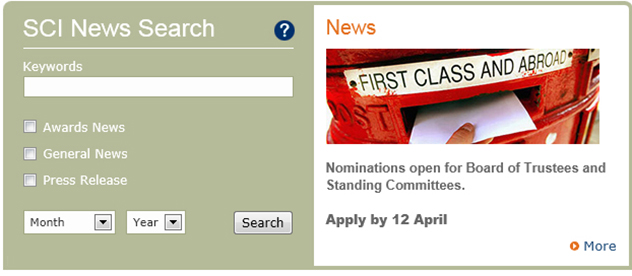
News Search Box
You can search for general news, awards news or press releases or a combination of these. You can also carry out searches using search terms or dates (month and year).
We have also changed the way that news articles and press releases are displayed. When listed, you will see all items split by month and year. You will also see that a date has been added for all news articles and press releases.
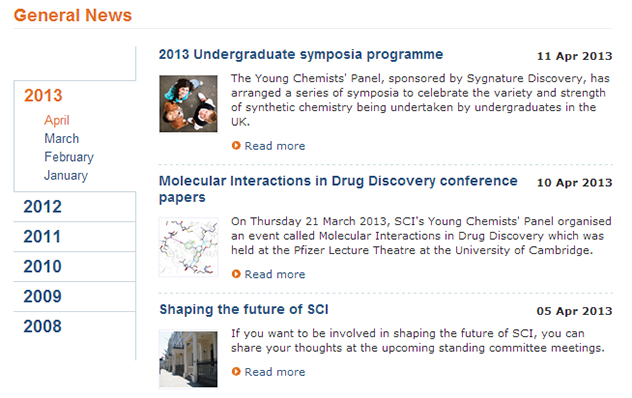
Example news search results
To move between your search results, Simply click on the months to the left of the search results.
Members fed back that the thumbnails used were too small so we have increased their size.
User help guides
We have introduced user help guides for the new events and news search facilities on the site. If you click on the help icon in the top right hand corner of either search box, the help text will appear.
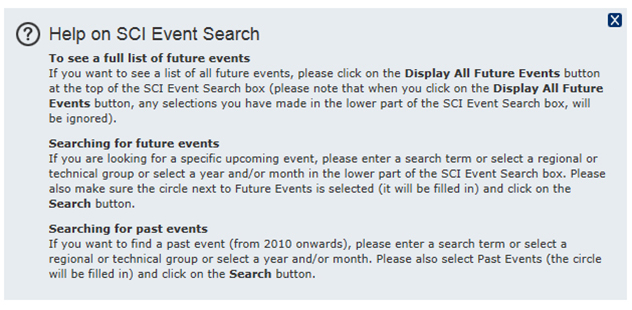
Example help guide
You can hide the help text by clicking on the X in the top right hand corner of the help text box.
Group events pages
Based on feedback from group committees, we have changed the way events are displayed on each technical or regional interest groups’ events pages.
Each groups’ event will appear at the top of the page, followed by a list of other groups’ events that are relevant to them, and SCI HQ events that we want to promote to these groups.
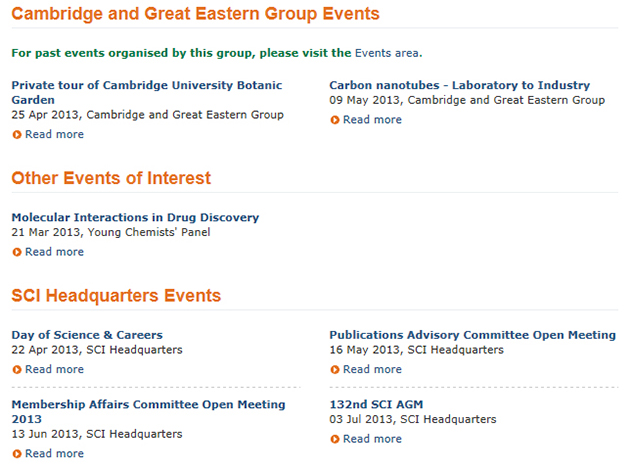
Example Groups' event page
We have also introduced the facility to include groups’ partners’ events onto these pages too, with partner events appearing under a separate heading – Partner Events.
The new layout enables you to see more clearly which events are being run by the specific groups that you are interested in.
Website search function
We have enhanced the way the results of any searches made using the search button are displayed. We have introduced more white space, making the search results easier to look through.
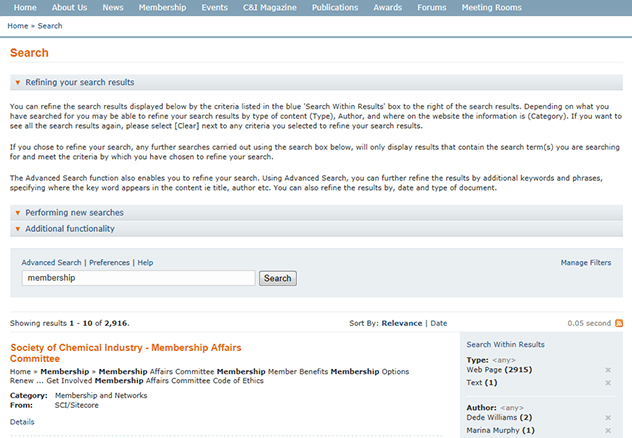
Example Coveo search results and help guide
Guidelines are now also available to you for refining the search results generated or performing advanced searches making it easier for you to find exactly what you are looking for.
Enhanced navigation
We have identified ways to make it easier for you to get to the information that you want as quickly and as easily as possible. We have introduced the following onto the website to assist you:

The links on the landing pages for each area on our website have been highlighted to make it easier for you to navigate to further information. The colour of the text used for all the links across the website has also been darkened to make it stand out more.
We have highlighted the ‘sign in’ button in the top right hand corner of each page to make it easier to locate. You can now also stay signed in indefinitely on your computer.
When renewing your membership on the website, you are now taken directly to your renewal invoice when you enter the renewal web address: www.soci.og/renew or www.soci.org/renewtoday and sign into your account.
An orange 'Join SCI' button has been introduced onto each page of the website, to make it clear to visitors to our site, that we are a membership organisation, and offering anyone wanting to join SCI, direct access to the membership application form.
Video content
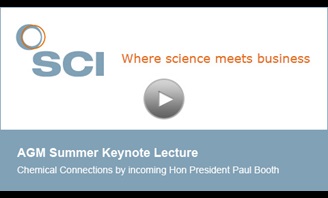
We addeded video content onto the site in August 2012 when we uploaded a video of the summer lecture given by Honorary President Paul Booth OBE.
We have since been filming the public evening lectures and the videos are available on our site. If you want to watch any of the public evening lecture videos, please visit the public evening lecture page on our site.
Future plans
Further enhancements will be made and new features introduced as the project progresses. We will provide you with more details as the changes are made.
Some more specific activities that we will be undertaking are detailed below:
- we are also undertaking a thorough review of the navigation on our website, ensuring that all visitors to the SCI website have access to the information they need, and can access it in a logical way.
- in time, we will also review the look and feel of the website.
If you would like to provide us with any feedback or share your ideas on other ways to make our website more effective, please contact Reshna Radiven, marketing manager at reshna.radiven@soci.org.
